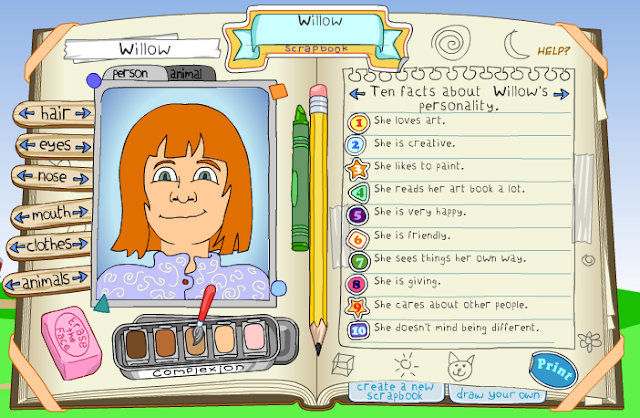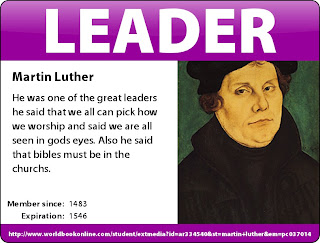I often hear from teachers and students one of two things about images. It seems to be either "I went to Google Images" or "Where can I get an image of xyz?" We try to discourage using Google Images since the copyrights are in question as you don't really know where the pictures are coming from, but even more importantly, are the pictures appropriate. You can search for something innocent and come up with not so innocent results.
Instead, I try to use sites for pictures that already grant rights to use them to start with, but also sources that have more appropriate choices. This is a good time also to talk to students about copyright, fair use, sites granting permission to use images, etc. While this doesn't always work and you sometimes need to use pictures from elsewhere for an educational purpose, we always talk about being sure to cite our sources. Here are some sources of copyright friendly images I have used or recently come across.
Pics 4 Learning - From their website:
Pics4Learning is a safe, free image library for education. Teachers and students can use the copyright-friendly photos and images for classrooms, multimedia projects, web sites, videos, portfolios, or any other project in an educational setting. The thousands of photos in this collection are approved for use in the classroom and indexed and sorted in order to maximize their effective use by students in a 21st century classroom. I have used this site quite a bit for things like Fakebook pictures, animals pictures, and such. In some areas, they have a great selection, but it is lacking in other areas as all the images are submitted by amateur photographers.
Edupic - All images on the site are free to use for educators and their students. All other uses are by permission only. This site has many images and they are sorted into curriculum areas, quick links, or by site search. I have not used this one with students yet as I just found it, but it looks like one that I will return to often. (
Edited to say: I have used this one more myself and there is so much to choose from for images and they are high resolution so they work well to crop if you need to also. Just click the search button and search.)
Uncle Sam's Photos - This is a
directory of the US Government's Free Photo Galleries. There are not a huge amount of photos, but might also be a place to look. I have not used this one as much yet, but wanted to throw it out there.
US Fish and Wildlife Service Digital Galleries - This looks like a great site for animal images, biomes, and other outdoor type images. I like that it is from the Fish and Wildlife Service. It is easily searchable. From the website:
The U.S. Fish and Wildlife Service's National Digital Library is a searchable collection of selected images, historical artifacts, audio clips, publications, and video and that are in the public domain. You are free to use them as you wish - no permission is necessary. We do ask that you please give credit to the photographer or creator and the U.S. Fish and Wildlife Service, in a format similar to the example below. Credit: John Doe/USFWS
Creative Commons Flickr - Various attribution requirements, but lots of images to choose from and lots to sort through sometimes. To save a picture to insert into a project, right click on the picture and choose the size you want. That will then take you to a screen where you can download it.
"Creative Commons is a non-profit that offers an alternative to full copyright." There is a great variety of images.
What sources for copyright friendly images do you use?